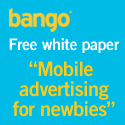| hyper v licensing by CCSMedia.com | hair salon software from Salonsoftware.net |
Compete search Analytics went live last week and here’s my take on it:
1. Keyword Referrals
The keyword referral tool is supposed to give you an idea about which keywords or keyword phrases benefit certain domains. I tried to test it with the keyword “web analytics”, but it did not work, b/c there is a minimum requirement of 4 letters in each word. With the keyword “webanalytics” and broad match, I got the following results:
The keyword is pretty specific and I chose a small timeframe, so there are not many results. Still it is interesting to see, which website gets most of the traffic. I am not sure if the data is extremely accurate, but I got an idea of who are my “competitors” and who takes the most referrals from this specific keyword.
What’s also really nice about this tool is the export data functionality. Once the data is exported, I could use it for SEM/SEO or send them to the business development department, who now can try to make deals with the mentioned organizations/companies.
2. Site Referrals
The Site Referral tool helps you understand what keywords are driving traffic to specific websites or categories. In my test I used Clicktracks.com. Below you only see 5 out of 117 results and the brand “clicktacks” and “clicktracks drives the traffic to the site.
This tool is great when you try to watch your competitors search strategy. The keyword Engagement column shows also, that the keyword “Clicktracks” drives the most engaging traffic. What could be improved are the long tail keywords (not shown in the screenshot, besides keyword 7). Keyword No.7 for example is “breastcancersite” and I am not sure why this shows up or what this has to do with Clicktracks.
Compete’s site referral tool also let’s you find keywords by category. There are about 50-100 categories that let you pull the most common keywords from (pretty much like the industry reports from Hitwise, but much cheaper). Especially for big portals or industry verticals this is a good way to double-check if certain keywords are missing.
3. Compare Sites
The Comparison tool helps you understand how your search referrals stack up against other sites. I ran the Webanalyticsbook.com site against Marshall’s Webmetricsguru (which is much bigger). I kind of lost on the top 26 keywords, but for “reading tool” Webanaltyicsbook wins!
I guess the comparison tool works much better for similar businesses, which compete with the same keywords. In the case above it is just fun. Still I get a valuable insight on what drives Marshall’s blog traffic.
Summary:
The neat features (data export /data re-sorting) packed into Competes Search Analytics tool makes it easy for anybody to use it.
Overall the tool is very valuable and compared to other Benchmarking tools the price is great. I also would like to see some extra functionalities for this tool.
Especially a reporting functionality, that can be individually scheduled would be awesome.