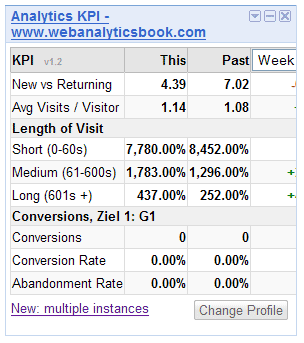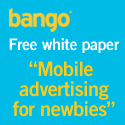I just found out that you can add Google Analytics KPIs to your IGoogle homepage.
To setup the widget on your IGoogle just do the following steps:
I. Setup an Google account and create the IGoogle homepage
II. Visit Analyticsindex.com and click the “Add to IGoogle” button
III. Go back to your IGoogle page and click “OK” to accept the Widget
And here is how it looks: